Most games have an Options Menu where you can adjust the game's sound effects and music.
Look for the “hamburger” icon (three horizontal lines stacked on top of each other) or a pause icon (two vertical lines that are next to each other).
NOTE
This menu button will usually be located at the top right or top left corner of the game.
Open this menu to toggle the sound controls to your preference.
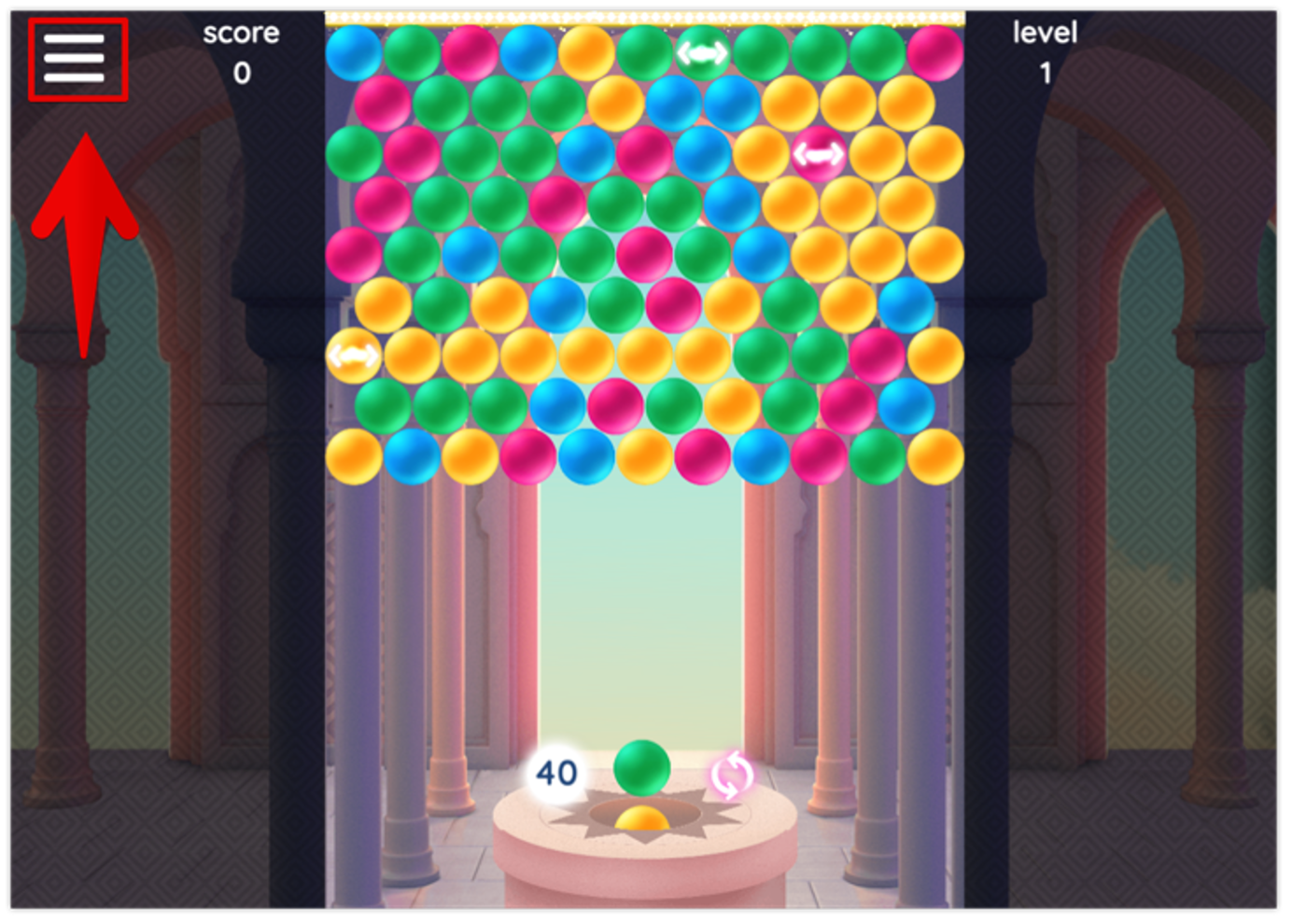

Still need help? Contact Customer Service